After the announcement of the controversial feature in Google which lets your Gmail and social network Google plus collaborate for easy email sending people are looking for the opt out settings to make their profiles more secured. When people creating a Google mail account, him or her also agreeing for more, now it’s time to check what those are.
This new feature from Google makes it easier for user to send email to a person who is added in that person’s Google plus circle. For more information about the Social Network connection to Google mail please visit Google Links Social Network Contacts to E-mail. Indirectly, that means now people can receive emails from strangers. This bold move by Google Company has surprised many users and industry experts. There are also settings to opt out from these kinds of features that Google has.
This new feature from Google makes it easier for user to send email to a person who is added in that person’s Google plus circle. For more information about the Social Network connection to Google mail please visit Google Links Social Network Contacts to E-mail. Indirectly, that means now people can receive emails from strangers. This bold move by Google Company has surprised many users and industry experts. There are also settings to opt out from these kinds of features that Google has.
Opt Out from Receiving Emails from Google+ Contacts
You can opt out from this feature if you don’t want to receive any emails from the contacts in your Google+ circles.
Step to Change Google Settings
To change the default settings
- First sign into your Gmail account
- Visit your Gmail settings page that can be found by clicking settings button on Top right corner of the page under your name
- Go to General tab and look for Email via Google+ option
- Here you can set the options for who can email you via your Google+ profile by default it will be Anyone on Google+ as shown below
- Finally click Save Changes in the bottom of the page and you are done.
Get Rid of Google+ Account
Google+ has became a big social networking site now, everybody is looking for creating an account in Google plus. Whenever a user creates a Google account, by default Google is creating Google+ account for that registered user. If anybody who is not interested in Google+ they can opt out this feature through Google+ Settings page.
Steps to Delete Google+ account
- Log in to your Google+ account and select settings options in the left hand side drop down features.
- At the bottom of the settings page, go to the option Disable Google+ account which can be seen in below image.
- Then a list of data which gets deleted along with Google+ account will be displayed. Check these instructions carefully before deleting your Google+ Account.
- Tick the check-box and click Remove Selected services and you are done.
Clear Web History Tracking by Google
Google by default keeps track of all your web history which also includes your images, videos, news and map searches. You can remove all the web search history from the Google account which is stored. Here you can select the options to remove which you don’t want Google to track and record from the list.
Steps to Remove Web History Tracking
In order to remove web history tracking by Google,
- Sing In to your Google account and navigate to your Web History Page.
- Here you can see the entire history of your web search in the past, Now check the options for which data you want to delete.
- Select the check boxes that you want and click Remove Items option on the top of the list, and you are done with the clearing web history, image can be seen below.
Check Out from Shared Endorsements
In the month of November 2013, Google Corporation has announced a new terms of service update which lets the company to show your profile photo and name right next to the reviews and advertisements. With the help of this feature you can share your recommendations through +1 to the post or writing reviews to any product or organization on Google map. You can also opt out from this feature if you do not want Google to use your image and profile on any brands.
To Opt Out from Shared Endorsement Feature
- Go to Google+ settings page
- Scroll down to Shared Endorsement settings, Click Edit
- Uncheck the check box which says “Based upon my activity Google may show my name and profile…”
- Click Save, and you are out of Shared Endorsement feature.



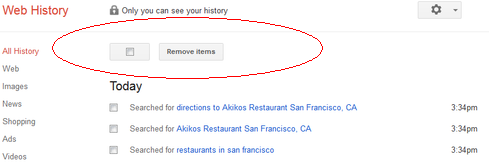

0 comments:
Post a Comment